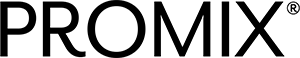Change the delivery address on your subscriptionUpdated a year ago
Log in here
Select "Manage subscriptions"
Select "Manage Subscription" on the subscription you'd like to change
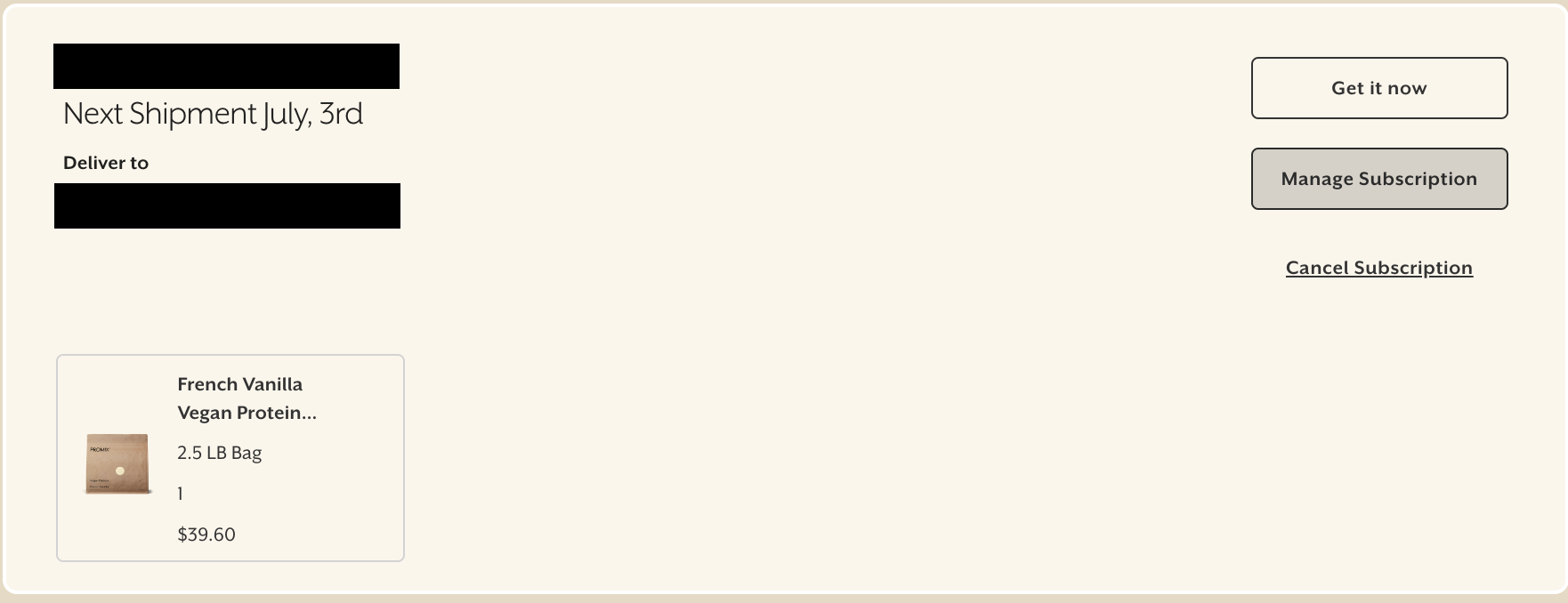
Scroll down to "Delivery Address" and edit your address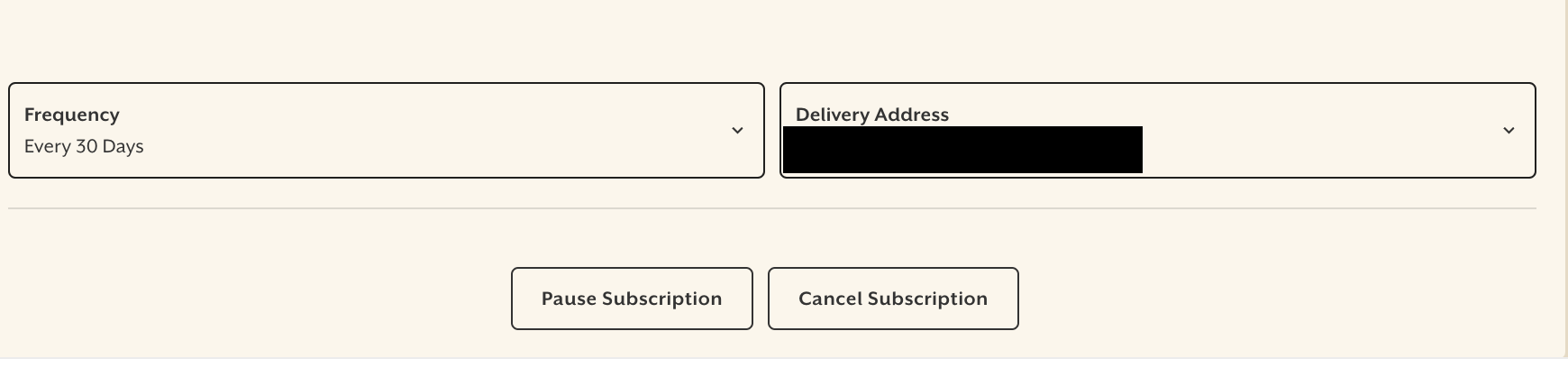
Note: Changing your address on a subscription will not edit any orders that have already processed. Please reach out to our team and we'll do our best to edit the address of any active orders.